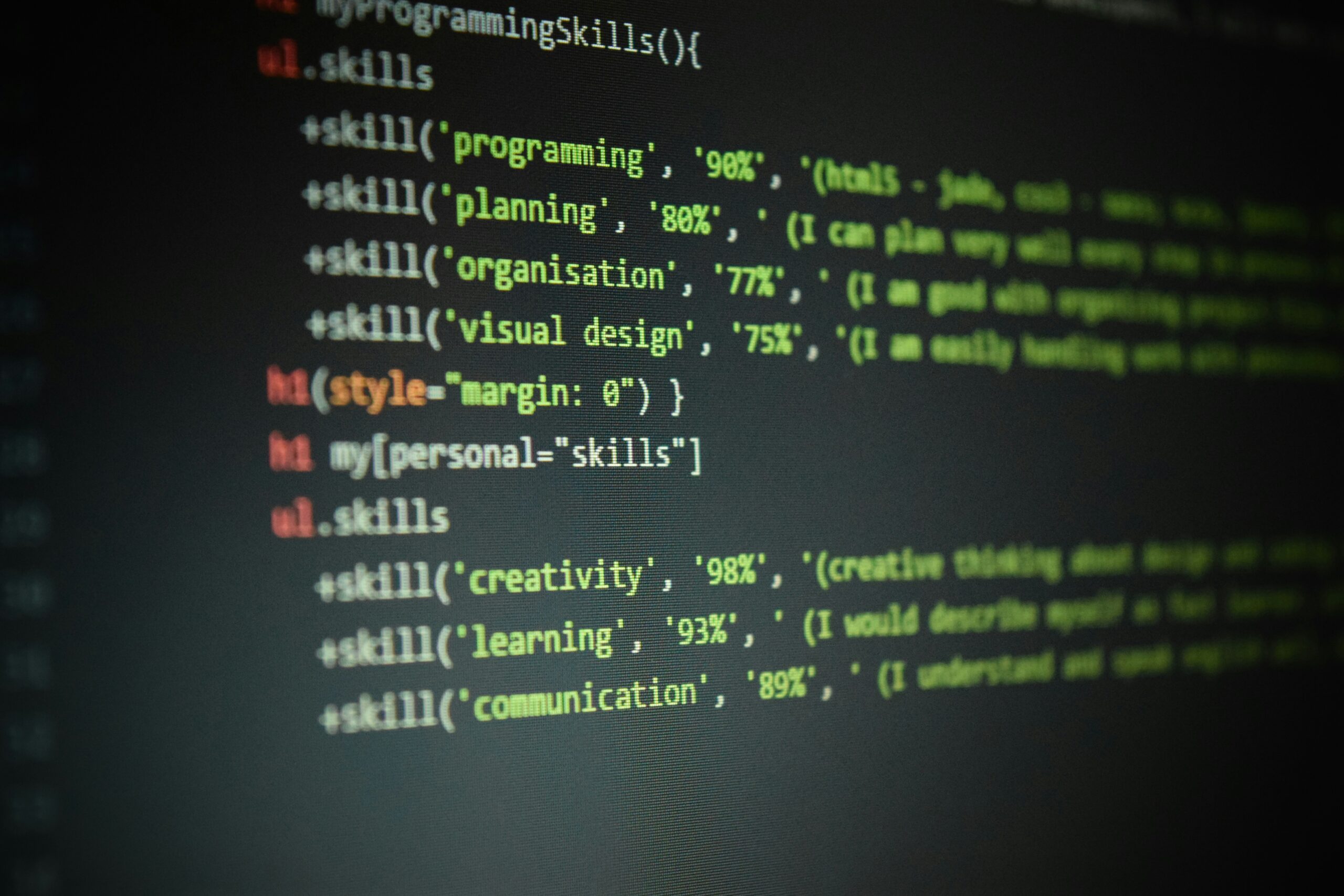Introduction to HTML
HTML, or HyperText Markup Language, is the foundational language used for creating and structuring content on the web. Its primary role within web development is to define the structure and layout of a webpage, allowing developers to present information in a clear and organized manner. Without HTML, web browsers would not know how to interpret or display the content on a webpage, making it an essential component of internet functionality.
The basic structure of an HTML document adheres to a systematic format. Each HTML document begins with a DOCTYPE declaration, which informs the browser about the version of HTML being used. Following this declaration, the <html> tag encapsulates the entire webpage content. Inside this tag, there are two critical sections: the <head> and the <body> tags.
The <head> section typically contains meta-information about the document, such as the title, linked stylesheets, and scripts, which do not display directly on the page. In contrast, the <body> section encompasses all the content that users will see, including text, images, and other media elements.
Within the <body>, several essential HTML tags are commonly used. For instance, headings are defined using <h1> to <h6> tags, with <h1> denoting the highest level of importance. Paragraphs are marked using the <p> tag, creating distinct blocks of text. Links, which are fundamental for navigation, are created using the <a> tag, allowing developers to connect different resources seamlessly.
This introduction to HTML focuses on the key components that form the backbone of web development. Understanding these elements is crucial as we progress further into the intricacies of HTML and its application in creating dynamic and interactive web pages.
Diving Deeper: HTML Elements and Attributes
HTML, or Hypertext Markup Language, employs a range of elements and attributes that structure web content effectively. Understanding these components is paramount for anyone aspiring to create functional and accessible web pages. In this section, we will explore essential HTML elements such as lists, tables, images, and forms, offering insights into their use and attributes.
Lists in HTML come in two primary forms: ordered lists (<ol>) and unordered lists (<ul>). Ordered lists utilize the <li> tag for list items, while unordered lists also leverage <li> but present items with bullet points. Attributes such as type can modify list appearance, offering greater customization. For example, <ol type="A"> will display alphabetical list items.
Tables are another critical element, employed to organize data clearly. The <table> tag serves as the container for the table, which consists of rows (<tr>), header cells (<th>), and regular cells (<td>). Attributes like border can enhance the visual structure of a table, while headers improve accessibility for screen readers.
Images, often inserted with the <img> tag, require attributes, most critically the src attribute to specify the image source. Incorporating the alt attribute ensures that alternative text is available for visually impaired users, enhancing web accessibility.
Forms are fundamental for user interaction, and they utilize various elements such as text inputs (<input>), dropdowns (<select>), and buttons (<button>). Attributes like action and method dictate how form data is processed. Employing best practices in writing clean HTML code ensures a seamless user experience while maintaining accessibility standards.
Advanced HTML Features: Semantic HTML and Multimedia
As web development evolves, the significance of semantic HTML has become increasingly apparent. Semantic HTML involves using HTML elements that clearly describe their meaning and purpose, allowing both developers and browsers to better understand the content structure. This practice enhances accessibility, as screen readers can interpret the content more accurately, providing a better experience for users with disabilities. The introduction of HTML5 has brought several new semantic elements, such as <section>, <article>, and <nav>, which facilitate a clearer organization of webpage content. By utilizing these elements, developers can create a more meaningful layout, improving user engagement and SEO performance.
Using <section>, for instance, allows grouping related content, while <article> is ideal for self-contained compositions, such as blog posts. The <nav> element is specifically designed for navigation links, fostering a logical structure that is beneficial for both user navigation and web crawlers. With this semantic framework, content becomes more understandable, making it easier to index for search engines, thus potentially enhancing visibility and ranking.
In addition to semantic elements, multimedia integration is a fundamental aspect of modern web design. HTML5 includes native support for audio and video through the <audio> and <video> elements. These tags simplify the process of embedding rich media, allowing for attributes like controls, which enable users to play, pause, and adjust volume without additional plugins. For example, implementing an audio track can be as simple as:
<audio controls><source src="example.mp3" type="audio/mpeg">Your browser does not support the audio element.</audio>By adopting these advanced HTML features, developers can create more accessible, engaging, and well-structured web pages that resonate with users and search engines alike.
Building a Complete HTML Project: Practical Demo
In this section, we will walk through the steps required to create a static website using HTML. This project combines various HTML elements and emphasizes a semantic structure that enhances accessibility and search engine optimization (SEO). We will include sample code to ensure that readers can easily replicate the project on their own.
To start developing our static website, we will set up a basic HTML structure. Open a text editor and create a new file named index.html. Insert the following code to establish the foundation:
<!DOCTYPE html><html lang="en"><head><meta charset="UTF-8"><meta name="viewport" content="width=device-width, initial-scale=1.0"><title>My Static Website</title><link rel="stylesheet" href="styles.css"></head><body><header><h1>Welcome to My Static Website</h1></header><main><section><h2>About Us</h2><p>This is a brief description of our website and its purpose.</p></section><section><h2>Contact</h2><p>Feel free to reach out via email at [email protected].</p></section></main><footer><p>© 2023 My Static Website</p></footer></body></html>Next, we will enhance our project by adding style with CSS. Create a file named styles.css and add basic styles to improve the aesthetic of your page:
body {font-family: Arial, sans-serif;margin: 0;padding: 0;}header, footer {background-color: #f8f9fa;text-align: center;padding: 20px;}main {padding: 20px;}As we further develop this project, incorporating multimedia elements such as images and videos can enhance user engagement. For example, adding an image is as simple as using the following code:
<img src="image.jpg" alt="Description of image">To ensure the project meets SEO standards, it is vital to optimize your HTML code. This involves using semantic HTML tags, including relevant keywords in meta tags, providing alt text for images, and ensuring proper heading hierarchy. Testing your website across different browsers and devices guarantees that the design remains responsive and functional.
As we conclude this demonstration, you should have a solid foundation in building a complete static website using HTML. This practical experience serves as a stepping stone towards mastering the language and preparing for more advanced projects.